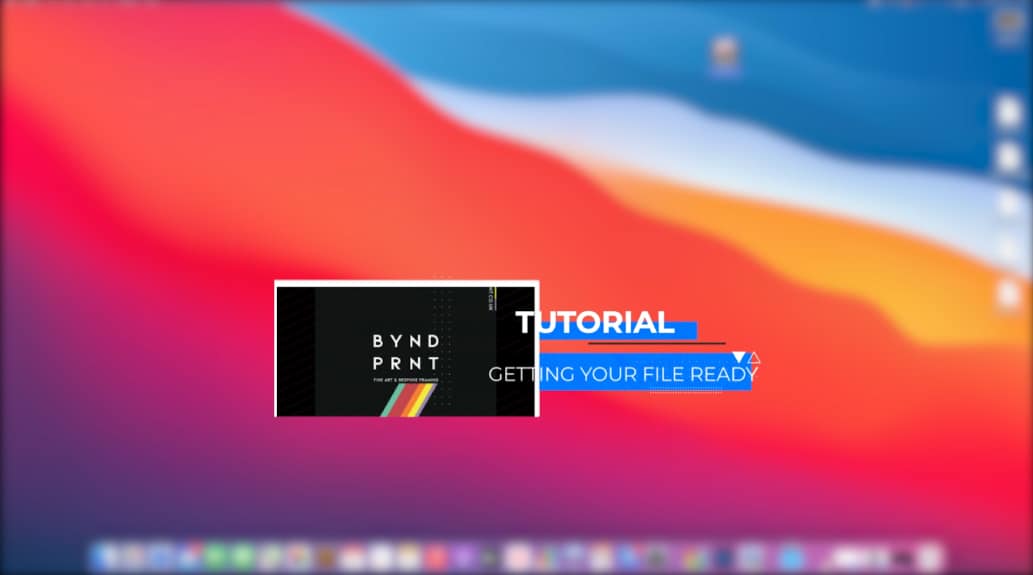From resolution of your file to the correct DPI for the size, these are the main items to be aware of
Preparing your files
From resolution of your file to the correct DPI for the size, these are the main items to be aware of:

Please see our video guides for preparing your files.

Placing an order
Once your file has been prepared, you are now ready to upload your file and make your order. Please see our guide on how to place an order
Guides
From the resolution of your file to the correct DPI for the size, these are the main items to be aware of.
Printing your art or photograph to how you want it and how it looks on the screen is very important.